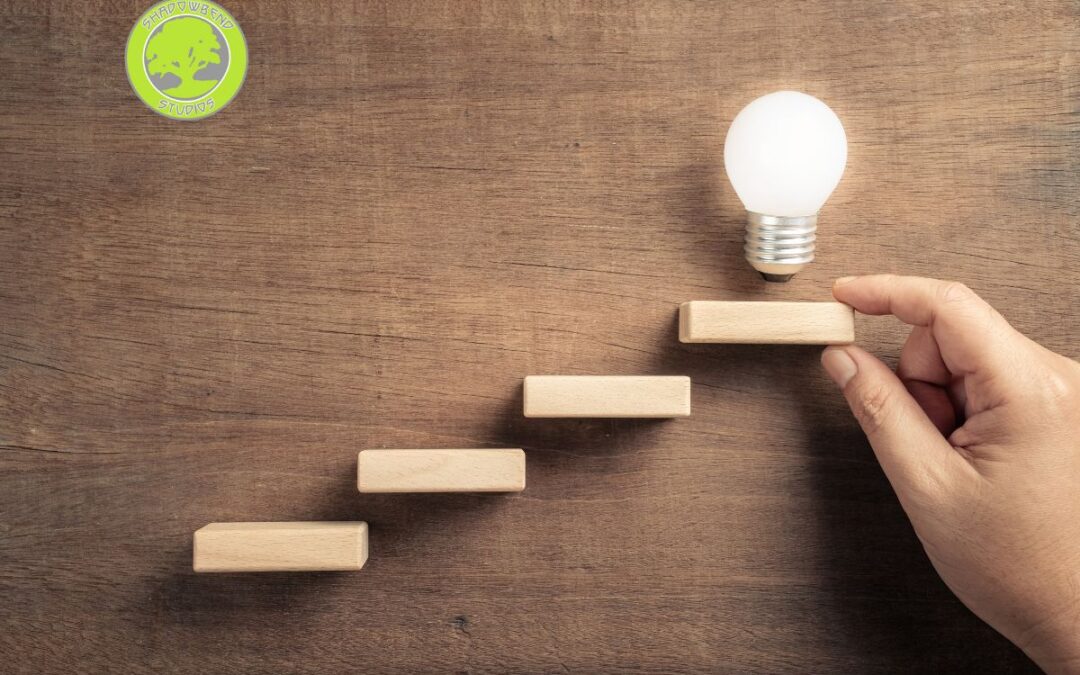Technical Articles
Can I Host My Own Website?
In the digital age, creating an online presence for personal or business purposes is almost a necessity. Many people often wonder, “Can I host my own website?” The answer is yes, and it can be a rewarding experience. In this blog post, we will explore the various aspects of web hosting and guide you through the process of hosting your own website.
Understanding Web Hosting
Before diving into the process of hosting your own website, it’s important to understand what web hosting actually is. Web hosting is a service that allows individuals or businesses to post their websites on the internet. When you host a website, you’re essentially renting space on a server where your files, data, and content can be stored and accessed by visitors.
There are several types of web hosting services available:
- Shared Hosting: Multiple websites share a single server and its resources, making it cost-effective for beginners.
- VPS Hosting: A middle ground between shared and dedicated hosting, where you have a dedicated portion of a server’s resources.
- Dedicated Hosting: You lease an entire server, offering maximum performance and control, ideal for larger websites.
Understanding these options will provide clarity on whether you want to self-host your site or use a web hosting service.
Hosting Your Own Website: The Requirements
If you choose to host your own website, you will need to consider a few essential requirements:
1. Hardware
To self-host, you’ll need a physical server or a computer that can act as a server. This computer must be on and connected to the internet 24/7 to ensure your website is accessible at all times. Depending on your website’s needs, the hardware specifications will vary.
2. Software
You’ll also need server software. Common options include Apache HTTP Server, Nginx, or Microsoft’s Internet Information Services (IIS). This software handles requests from users and serves web pages appropriately.
3. Internet Connection
A reliable and fast internet connection is critical for a good user experience. Ideally, you’d want an upload speed that is sufficient for the traffic you anticipate. Most home connections may not be adequate for high traffic due to bandwidth limitations.
4. Domain Name
You’ll want a domain name that is easy to remember and representative of your brand or purpose. Fortunately, you can register a domain name through various registrars.
Setting Up Your Own Web Server
Once you’ve gathered the necessary hardware and software, it’s time to set up your web server. Here’s how to do it step-by-step:
Step 1: Install Server Software
Download and install your chosen server software on the machine you will use as the server. Follow the installation instructions specific to the software you choose.
Step 2: Configure Your Server
You will need to configure the server settings to point it to your website’s files, typically located in a directory like htdocs or www. This configuration often involves editing files like httpd.conf for Apache or similar configuration files for other software.
Step 3: Set Up Your Website
Create your website or upload existing files to the server directory you configured. Ensure your site is organized and files are accessible. Use simple HTML or a website-building tool for a basic setup.
Step 4: Manage Port Forwarding
If your computer is behind a firewall or router, you will need to enable port forwarding to allow web traffic to reach your server. Typically, web traffic uses port 80 for HTTP and port 443 for HTTPS.
Step 5: Test Your Setup
Use your domain name or public IP address to test if your site is accessible. It’s crucial to make sure everything is functioning before sharing it widely.
Pros and Cons of Self-Hosting
While hosting your own website can be fulfilled quite easily, it’s important to consider the benefits and drawbacks:
Pros
- Full Control: You have complete control over the server and website settings.
- Cost-Effective: If managed well, it can be cheaper than paying for hosting services long-term.
- Enhanced Learning: You’ll gain invaluable technical skills through the setup and management process.
Cons
- Time-Consuming: The setup process can be complicated and may require ongoing maintenance.
- Security Risks: Without proper security, your server could be vulnerable to attacks.
- Downtime Risks: Your website’s availability heavily depends on your hardware and internet connection reliability.
Final Thoughts
In conclusion, while self-hosting your own website is certainly possible and can be quite rewarding, it requires a solid understanding of web hosting, server setup, and ongoing management. Whether you choose to host your own website or use a web hosting service depends on your specific needs and resources. Assess your goals, budget, and technical competence, and decide accordingly. Hosting your own website can open up many avenues, but it’s essential to be well-prepared for the tasks ahead. Happy hosting!
Contact us today and let us help you with your web hosting needs.

Technical Articles
What are the 8 Types of Graphic Design?
Graphic design is an integral part of our everyday lives, influencing how we perceive information and interact with various media. Understanding the different types of graphic design helps both designers and clients understand their needs better. In this blog post, we will explore the eight main types of graphic design and how they play a pivotal role in conveying messages across various platforms.
1. Visual Identity Graphic Design
Visual identity graphic design focuses on the visual aspects of a brand. This includes logos, typography, colour palettes, and imagery. A strong visual identity helps a brand stand out and maintain consistency across various platforms. For instance, the logo of a company is often the first thing a customer recognizes. Effective visual identity graphic design is essential in creating a lasting impression on audiences.
2. Marketing and Advertising Graphic Design
This type of graphic design is aimed at creating promotional materials that inform or persuade target audiences. Marketing materials can include posters, brochures, flyers, and digital ads. Graphic designers in this sphere need to have a good grasp of marketing principles to produce compelling designs that draw the eye and convey the intended message effectively. The integration of text and visuals is key to creating engaging marketing content.
3. User Interface (UI) Graphic Design
User Interface graphic design focuses on the design of interfaces for digital products, such as websites and mobile applications. The main goal of UI design is to enhance the user’s experience by creating intuitive and visually appealing interfaces. This requires a deep understanding of how users interact with digital environments, ensuring that the design is both functional and aesthetically pleasing. Elements such as buttons, icons, and navigation bars fall under this category.
4. User Experience (UX) Graphic Design
While UI design is about the aesthetics of an interface, User Experience graphic design centres on the overall experience a user has with a product. This involves considering how users navigate, interact, and feel about a digital service or application. UX designers conduct research and usability testing to ensure that their designs are user-friendly and meet the needs of their audience effectively. This type of graphic design plays a crucial role in retaining customers and improving satisfaction levels.
5. Print Graphic Design
Print graphic design encompasses a wide variety of printed materials, including magazines, brochures, posters, and packaging. Even in a digital age, print remains a powerful medium for communication. Designers in this field create visually appealing designs that are not only attractive but also practical for print production. Factors such as colour management and typography, along with an understanding of print processes, are vital in producing high-quality print graphic design.
6. Environmental Graphic Design
Environmental graphic design involves creating visual elements within a physical environment. This can include signage, wayfinding systems, and murals. The primary aim of this type of graphic design is to improve users’ interactions with a space, guiding them through a location effectively. Environmental graphic design often blends architecture and traditional graphic design principles to create cohesive visual narratives within environments.
7. Motion Graphic Design
Motion graphic design combines graphic design with animation and video to create dynamic content. This type often caters to promotional videos, online videos, and animated infographics. Motion graphic design is increasingly popular in digital marketing as it can convey complex information quickly and engagingly. Designers utilize tools and software to create moving visuals that capture attention, making it a vital component in the world of graphic design.
8. Illustration Graphic Design
At its core, illustration graphic design involves creating original artwork to communicate ideas visually. This can range from web illustrations to custom graphics for books, magazines, or marketing materials. Illustrators often possess unique styles and skills that make their work distinctive. The blend of artistic talent and graphic design principles ensures that illustrations can add tremendous value to any design project, bringing concepts to life in a way that other types of graphic design may not.
What are the 8 Types of Graphic Design? – Final Thoughts
In conclusion, understanding the different types of graphic design is essential for any designer or client looking to craft a successful visual identity or marketing strategy. Whether it’s enhancing user experience with UI and UX design or creating eye-catching promotional materials through marketing and print graphic design, each category serves a unique purpose. Embracing these diverse types of graphic design allows us to communicate more effectively, appeal to our target audiences, and ultimately, create compelling narratives that resonate in a variety of contexts.
Contact us and let us take care of your next project

Technical Articles
Is Social Media Marketing Easy?
In today’s digital age, SMM has become an essential strategy for businesses to reach their target audiences. However, many individuals and organizations often wonder, “Is social media marketing easy?” While some may think of it as a straightforward task, the answer is far more nuanced. In this blog post, we will explore the various facets of social media marketing, addressing its complexities and what it takes to excel in this field.
Understanding It
Social marketing involves promoting products or services through various social media platforms. This strategy enables businesses to connect with their customers in real-time and cultivate relationships that foster loyalty. The platforms involved can range from Facebook and Instagram to Twitter and LinkedIn, each with its unique audience and required strategies. With the sheer volume of users engaged on these platforms, social media marketing presents incredible opportunities for brands.
The Tools of the Trade
Many people assume that they can just create a social media account and start posting content. However, successful campaigns often require a diverse set of tools.
- Content Creation Tools: Engaging content is crucial, and tools such as Canva or Adobe Spark can help create visually appealing graphics and videos.
- Analytics Tools: Understanding your audience and measuring the success of your campaigns is vital. Platforms like Google Analytics or social media insights can provide valuable data.
- Management Software: Tools like Hootsuite or Buffer streamline the process of scheduling posts and managing multiple accounts.
The Learning Curve
While it has become more accessible, there is still a steep learning curve involved. The algorithms that determine what users see in their feeds are constantly changing, and staying updated with these changes is essential for effective marketing. Additionally, different platforms appeal to varied demographics, meaning that marketing strategies must be tailored accordingly.
Adapting to Trends
In the realm of social media, trends emerge and fade rapidly. From viral challenges on TikTok to popular hashtags on Twitter, being able to adapt to these shifts can make or break a campaign. While part of the challenge may seem fun, it requires constant vigilance, research, and creativity. Rolling with the waves of social engagement is not merely instinctual; it often requires strategic planning.
The Importance of Strategy
It’s essential to acknowledge the need for a well-structured strategy. Having a social media presence without a plan can lead to inconsistent messaging and poor engagement. A solid social media marketing strategy typically includes:
- Target Audience Identification: Understanding who your audience is will dictate your content and approach.
- Content Calendar: Scheduling posts in advance helps maintain consistency and reduces last-minute pressure.
- Engagement Tactics: Encouraging interaction through polls, quizzes, or asking for opinions helps create community and engagement.
Time and Resource Commitment
Effective social media marketing is not just about sending a tweet or posting a picture. It often requires significant time and resources. From creating high-quality content to responding to comments and feedback, businesses must invest considerable effort into their social media channels. Moreover, platforms often encourage paid advertisements to expand reach, adding another layer of investment.
The Beauty of Measurement
Unlike traditional marketing, social media marketing offers measurable results. With analytics at our fingertips, one can track engagement, clicks, and conversions. This data-driven approach informs future strategies and helps businesses refine their tactics. This aspect is both a blessing and a challenge. While measurement can lead to improvement, it can also expose weaknesses that need immediate attention.
Final Thoughts
In conclusion, social media marketing is not as easy as it may initially appear. While anyone can create an account and start posting, achieving successful social media marketing requires strategy, creativity, and ongoing effort. Understanding your audience, creating engaging content, and measuring your results are all bite-sized pieces of what makes this marketing method effective.
So, as compelling as the question “Is social media marketing easy?” might be, the truth reflects a landscape of opportunities intertwined with challenges. With commitment and the right strategies, businesses can harness the power of social media marketing to enhance their brand presence and engage effectively with their customers.
Visit our blog page for more interesting articles!
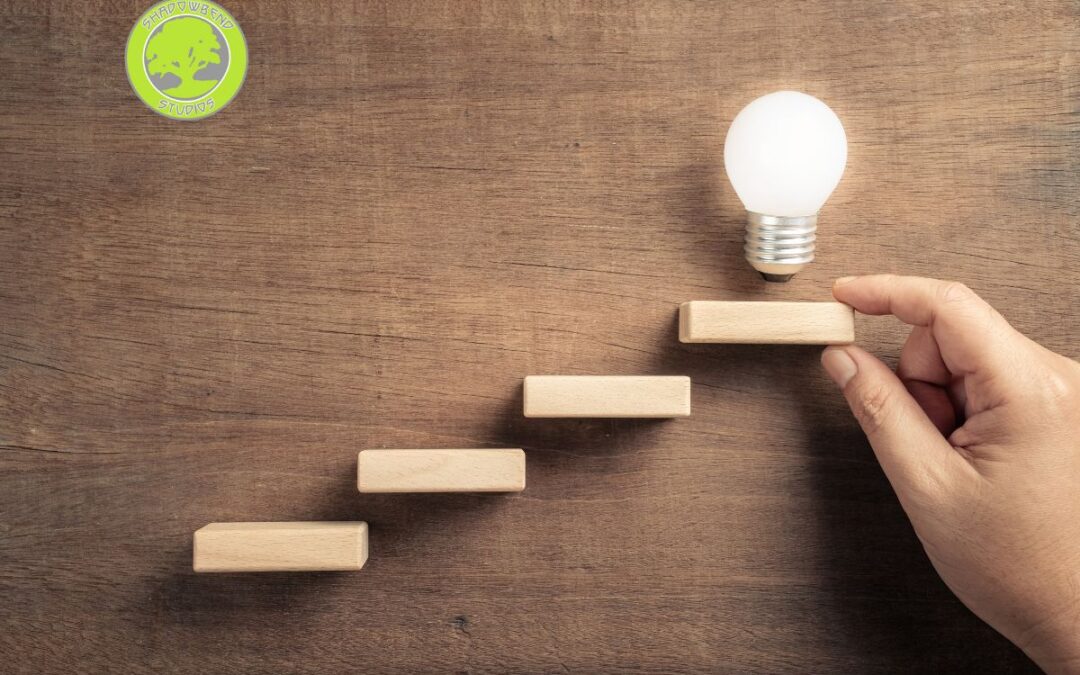
Technical Articles
What are the 7 Steps in Web Design?
The world of web design can seem overwhelming, especially for those just beginning to dip their toes into creating a website. Understanding the web design process is crucial for achieving effective and engaging websites. In this blog post, we will explore the seven key steps in web design that can help streamline your project and enhance the final outcome.
Step 1: Research and Discovery
The first step in the web design process is research and discovery. This phase involves gathering information about your target audience, competitors, and current design trends. Understanding who you are designing for will guide your decision-making process throughout the project.
Consider conducting user interviews or surveys to gain insights into what your audience values most. Analyze your competitors’ websites to identify strengths and weaknesses, which will help you differentiate your design. This initial research phase sets the foundation for a successful web design project.
Step 2: Planning
Once you have a clear understanding of your research findings, the next step is to plan your website’s structure and content. Planning involves creating a sitemap and considering how users will navigate through your site.
Develop a list of the essential pages that your website will include, such as Home, About, Services, and Contact pages. Think about the hierarchy of information—what needs to be most prominent and what can be secondary. This strategic planning will lead to a more organized and user-friendly design.
Step 3: Wireframing
After planning, wireframing is the next critical part of the web design process. A wireframe is a visual representation of your website’s layout, illustrating the arrangement of elements on each page.
Wireframes help you map out the collaboration of text, images, and functionalities without getting distracted by design details. They allow you to experiment with different layouts and make adjustments before diving into the actual design phase. This ensures a smoother workflow in subsequent steps.
Step 4: Design
With the wireframes as your guide, you can now move into the design phase of the web design process. This is where your website starts to take shape visually.
Choose your color scheme, typography, and imagery that resonate with your brand identity and appeal to your target audience. Ensure your design aligns with the usability needs of your users. Focus on creating a cohesive visual experience that enhances user interaction and engagement with the content.
Step 5: Development
Development is the step where your designs are transformed into a functional website. This stage typically involves coding the front-end (HTML, CSS, JavaScript) and back-end (database management, server-side scripting) aspects of the website.
During this phase, collaboration between designers and developers is essential. Ensure that your designs are practically implementable and work as intended. It’s a good idea to continuously test the website as it’s built to catch any issues early.
Step 6: Testing
Once development is complete, the testing phase becomes critical in the web design process. Thorough testing ensures that all features work correctly across different devices and browsers.
Check for broken links, load times, responsiveness, and overall user experience. Gathering feedback from real users during this phase can be invaluable; it highlights areas for improvement. Engaging in rigorous testing will allow you to deliver a polished final product.
Step 7: Launch and Maintenance
The final step in the web design process is launching your website. However, your work doesn’t end here. Regular maintenance is necessary to keep the website running smoothly and updated with the latest information.
Post-launch, monitor the performance through analytics tools to understand user behaviour and identify areas needing enhancement. Maintain backups and update the website consistently to ensure security and longevity.
What are the 7 Steps in Web Design? – Final Thoughts
Understanding the web design process can significantly improve the efficiency and quality of your projects. By following these seven steps—research and discovery, planning, wireframing, design, development, testing, and launch and maintenance—you are setting yourself up for success. Each step builds on the previous one, ensuring a well-rounded and comprehensive approach to web design. Whether you’re a seasoned designer or just starting, embracing these steps will enhance your skills and produce better, more user-friendly websites. Remember, the key to effective web design lies in thoughtful planning and execution, resulting in a responsive and visually appealing experience for users.
Visit our blog page for more articles

Technical Articles
What are the Principles of Web Design?
In the digital age, the principles of web design are crucial to creating user-friendly and visually appealing websites. Understanding web design best practices can significantly enhance user experience and engagement. This blog post will delve into fundamental principles that every designer should consider when crafting their online space.
Understanding the Basics of Web Design
Web design encompasses a range of disciplines and skills associated with the production and maintenance of websites. The main principles of web design provide a solid foundation that guides the development of effective online experiences. Adhering to web design best practices ensures that a website functions well and meets the users’ needs.
1. Purpose and Clarity
Before designing a website, it’s essential to define its primary purpose. Each page should have a clear objective, and content should align with that purpose. This could range from selling products to offering valuable information. Users should immediately understand what they can expect when they visit the site. A site lacking clear purpose can frustrate visitors and increase bounce rates.
2. User-Centric Design
At the core of web design best practices is the user. A user-centric design focuses on the needs, behaviours, and preferences of the target audience. This principle encourages designers to create intuitive navigation, ensuring users can find information quickly. Incorporating user feedback during the design process helps refine offerings and increases customer satisfaction.
3. Consistency is Key
Maintaining visual and functional consistency throughout the website is crucial. This includes consistent use of colours, fonts, and layout across all pages. A consistent design creates a cohesive experience, allowing users to navigate without confusion. Elements like repeated buttons, headings, and icons can establish familiarity and build trust with the audience.
4. Effective Visual Hierarchy
Visual hierarchy is the arrangement of elements on a webpage that naturally guides users’ attention. Proper use of size, colour, and placement can help highlight important information. For example, larger headlines attract attention first, followed by images and then body text. Effective visual hierarchy also ensures that users immediately notice call-to-action buttons, making it easier for them to engage with the site.
5. Responsive Design
With the increasing use of mobile devices, responsive design has become a necessity. Web design best practices dictate that websites must perform well on all devices, from desktops to smartphones. A responsive website adjusts its layout based on the user’s device, offering an optimal viewing experience. This is essential not only for user convenience but also for improving search engine rankings.
6. Load Times Matter
Website load times are critical to user experience. Studies have shown that users expect a page to load in two seconds or less. Delays can lead to frustration and higher bounce rates. Optimising images, minimising file sizes, and using efficient coding practices can significantly improve load times. Prioritising speed ensures a better overall experience for users and enhances other web design best practices, like user retention.
7. Accessibility
Designing for accessibility means creating a website that can be used by people with varying abilities and disabilities. This includes clear fonts, sufficient contrast between text and backgrounds, and alternative text for images. By adhering to accessibility guidelines, you ensure that your website can reach a broader audience, promoting inclusivity and user engagement.
8. Simple Navigation
Intuitive navigation is vital for any website. Users should effortlessly find their way through the site, guiding them toward information or purchases. Clear menus, search functions, and breadcrumb trails are web design best practices that enhance navigation. The simpler the navigation, the more likely users will stay engaged and explore your site further.
Final Thoughts
In summary, the principles of web design provide a framework that can drastically improve user experience and engagement. By focusing on purpose, user-centric design, consistency, visual hierarchy, responsive design, load times, accessibility, and simple navigation, designers can create effective websites that resonate with their audience. Incorporating these web design best practices will not only enhance the aesthetic appeal of the site but also its functionality, ultimately leading to a more satisfied and loyal user base.
Come back to our blog page regularly for more articles

Technical Articles
What are the Different Types of Social Media Marketing?
Social media marketing has become an essential component of any successful digital marketing strategy. With billions of users across various platforms, businesses can leverage social media to connect with their audience, build brand awareness, and drive sales. However, not all social media marketing strategies are created equal. In this blog post, we will explore the different types of social media marketing and how they can benefit your business.
1. Organic Social Media Marketing
Organic social media marketing refers to the use of unpaid strategies to promote content and engage with followers on social platforms. This type of marketing relies on creating high-quality content that resonates with your audience and encourages them to share it within their networks.
Key Components of Organic Social Media Marketing
- Content Creation: Developing engaging posts, images, videos, and stories that reflect your brand’s voice.
- Community Engagement: Actively responding to comments, messages, and mentions to foster relationships with your audience.
- Hashtag Strategy: Utilizing relevant hashtags to increase visibility and reach a broader audience.
- Consistency: Posting regularly to keep your audience engaged and informed about your brand.
Organic social media marketing is crucial for building trust and credibility with your audience. It allows brands to showcase their personality while also providing valuable information.
2. Paid Social Media Advertising
Paid social media advertising involves promoting content through sponsored posts or ads on various platforms like Facebook, Instagram, Twitter, LinkedIn, and more. This type of advertising allows businesses to target specific demographics based on interests, behaviors, location, and other factors.
Benefits of Paid Social Media Advertising
- Targeted Reach: You can reach a specific audience that is more likely to convert into customers.
- Measurable Results: Paid campaigns provide detailed analytics that help you assess performance and ROI.
- Increased Visibility: Sponsored content often appears at the top of users’ feeds or in dedicated ad spaces.
- Flexibility: You can adjust budgets and targeting parameters in real-time based on campaign performance.
Paid social media advertising is an effective way for brands looking for immediate results or those launching new products or services.
3. Influencer Marketing
Influencer marketing is a form of social media marketing that involves partnering with individuals who have a significant following on platforms like Instagram, TikTok, or YouTube. These influencers create content featuring your products or services in exchange for compensation or free products.
Why Choose Influencer Marketing?
- Authenticity: Influencers often have established trust with their followers; when they endorse a product or service, it feels more genuine than traditional advertising.
- Expanded Reach: Collaborating with influencers allows you to tap into their follower base and gain exposure among potential customers who may not be familiar with your brand.
- Creative Content: Influencers are skilled at creating engaging content that showcases products in innovative ways.
When executed correctly, influencer marketing can significantly boost brand awareness and drive sales through authentic recommendations.
4. User-Generated Content (UGC)
User-generated content (UGC) refers to any form of content—such as photos, videos, reviews—created by customers rather than brands themselves. Encouraging UGC can be an effective way to enhance engagement while showcasing real-life experiences with your products or services.
How UGC Benefits Your Brand
- Social Proof: UGC serves as testimonials from satisfied customers which can influence potential buyers’ decisions.
- Cost-effective Content Creation: By leveraging customer-created content, brands can save time and resources on developing original material.
- Community Building: Encouraging UGC fosters a sense of community among customers who feel valued when their contributions are recognized by the brand.
Brands can encourage UGC through contests or campaigns that invite customers to share their experiences using specific hashtags related to the brand.
5. Social Media Contests & Giveaways
Running contests or giveaways is another effective type of social media marketing that encourages engagement while expanding reach. These promotions typically require participants to follow the brand’s account, like posts, share them with friends, or tag others in order to enter.
Advantages of Contests & Giveaways
- Increased Engagement: Contests generate excitement around your brand while encouraging interaction from followers.
- Follower Growth: By requiring participants to follow your account as part of entry criteria, you can grow your follower base quickly.
- Brand Awareness: When participants share contests within their networks, it increases visibility for your brand beyond existing followers.
Contests should be well-planned with clear rules and enticing prizes related directly to the business’s offerings for maximum impact.
What are the Different Types of Social Media Marketing? – Conclusion
Social media marketing encompasses various strategies tailored for different goals—from organic engagement through quality content creation to targeted paid advertising campaigns aimed at driving immediate results. Understanding these different types enables businesses not only to choose what aligns best with their objectives but also ensures they effectively connect with their target audiences across multiple platforms. As you explore these options in-depth for your own strategy implementation plan—remember that consistency remains key!
Visit our blog page for more articles on Social Media Marketing